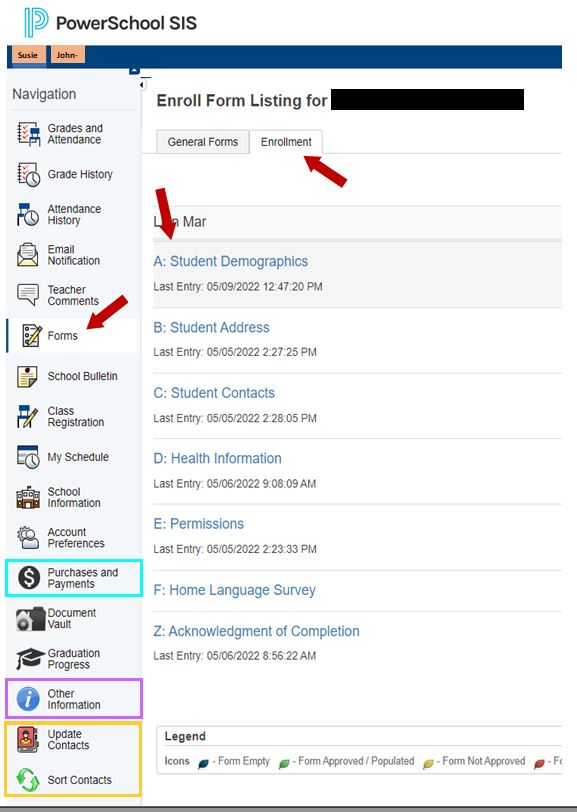PowerSchool eRegistration 101
Here is a short guide to help you navigate eRegistration in PowerSchool. If your student is new to Linn-Mar, complete this pre-registration form to receive information on enrollment to the district and how to create your family PowerSchool account.
Please reach out to your school office should you need further assistance.
- Login to your family PowerSchool account
- Click on FORMS in the navigation menu then on the ENROLLMENT tab as indicated by the red arrows below
- Complete and submit each form that appears in the list
- Repeat these steps for any additional students by clicking on their name(s) in the upper left corner of the screen
Additional common features you may find helpful when registering are highligeted below:
- Switch between students (orange boxes in upper left corner)
- Manage your PowerSchool contacts (yellow)
- Account information/login for your student (purple)
- Add lunch money and pay school fees (aqua)